It’s been a while since my last update, mainly since I’ve been chucking so much time at two contracts, this project, and a newborn daughter, that every time I think of writing a blog post, my eyes turn to marbles. There’s a limit to what my brain’s been able to deal with over the past few weeks. However, with more sleep becoming available, and more progress being made on the (Windows) editor for Interrogative, I thought it was finally time for a blog post.
As a matter of fact, I have some screenshots to show off. A few shots of the Interrogative Editor, that allows you to access and edit the data that is used by the Personality-based AI, as well as the semantic knowledge that makes up the NPC knowledge for conversations. And live-game data, if you want- it works better when the NPCs have an inkling about the live game world they’re in. Interrogative doesn’t wall that off.
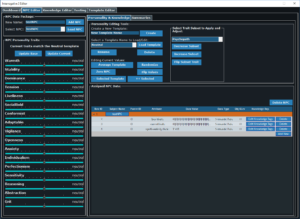
Above is the NPC Editor, which allows you to add, edit, and delete any given NPC created for/by Interrogative. You have numerous tools to play with the personality trait settings, add and edit the knowledge that an NPC possesses, and (not shown, but due in that bottom rectangle) add and edit the opinions that the NPC uses as part of its AI.
Personality Templates provide you with dozens of choices of estimated personality traits for common character types, and allow you to customize them and save them as additional types, or edit them to your taste.

At any point, if you want to get a more plain way of explaining your NPC’s personality traits, you can view the NPC Personality Summary (which adjusts in real-time). Aside from the somewhat-psychological measurements of Narcissism, Psychopathy, etc., you also see the NPC’s predisposition towards forgiving, taking vengeance, and the strength of their reactions to certain moderate stimuli. Additionally, you can see how the NPC’s personality is estimated compared to some of the most widely used alignment systems.
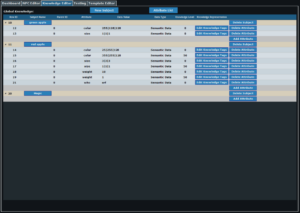
However, there’s no point in giving your character some character if there’s nothing interesting for them to say. And if the NPC is the heart of Interrogative, its knowledge is the brains of the operation- literally.
Create an object/subject, and then populate the database with discrete facts about it. Everything from size, color, to when’s, haws, why’s, and whets. Dialog Templates will use the information to create sentences that are more than just one or two words of facts, and the ability to tag the knowledge with not just categories of knowledge, but levels allows you to make NPCs of varying levels of understanding and knowledge about things in the game world. Assigning the categories and knowledge levels to your NPCs in the NPC Editor automatically give your NPC to the categories of knowledge at the appropriate level without needing to script dialog.
And just in case you need to expand the available list of attributes, knowledge tags, or object types, you can simply go into the Tags and Types editor, and create or edit these building blocks of information. With additional attributes, you can better express the information in your game world through your NPCs to your players, and better bring your world to life.
Not shown are things such as the Opinion Editor, Testing screen (which allows you to hold conversations with any saved NPC or NPC currently being edited, to ensure that you’re seeing conversation you want to see), the Dashboard, etc. Some stuff is getting moved around, and some parts of the editor haven’t been implemented yet.
Next blog post: At least one link to a simplified demo of knowledge-levels, as well as talking about multi-NPC conversations…

